Viewing annotations
You should be able to view your private annotations and all public annotations. You will know when a document has annotations when the is displayed next to it in the document list view:
![]()
![]()
Navigate into the document to view the annotations.
Annotations are set on the document version they were made on. To view annotations for an earlier version, you need to roll back to the version that had the annotations. Therefore, if the annotations are critical, a workspace owner can save them as a PDF file.
In your document's Preview page, in the Annotations pane, you can see how many participants have added annotations. Click to toggle show or hide annotations on the document:
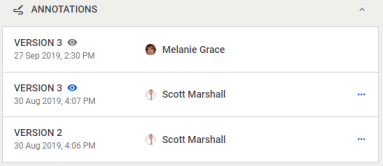
In the document's preview mode:
- Select at the bottom of your screen.
-
displays the number of annotations on the document.
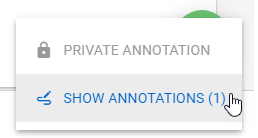
Select . The annotation versions are displayed.
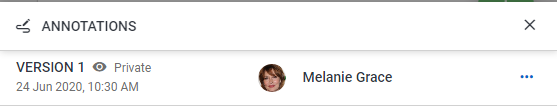
- Click to toggle show or hide annotations on the document.