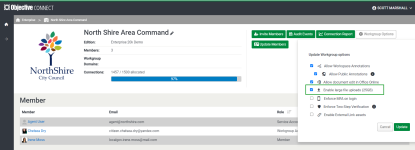Enabling large file uploads
Note: This feature is available on an Enterprise edition of Objective Connect.
You can now enable your workgroup members to upload document of up to 25GB in size. This can be enabled on a per-Workgroup basis, with selected departments or organisations having this functionality turned on or off as needed.
Documents uploaded above 2GB are not scanned with anti virus and are marked with a Large file - not scanned status.
If your Objective Connect workspace is integrated with Objective ECM or Micro Focus Content Manager via Objective Connect Link, the file is not synchronised with your repository (Objective ECM or Micro Focus Content Manager).
-
As an administrator in Objective Connect, select your username in the top right-hand corner of the page and choose the option from the drop-down menu.
- Select the workgroup for which you want to enable or disable the ability for members to upload documents up to 25GB.
-
Select Workgroup Options.
- Enable or disable Enable large file uploads (25GB).
- Select .