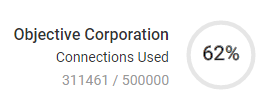Viewing your connections
Easily view the number of connections your organisation is using from your Settings page.
Note: As an administrator, you can generate a connection report for your workgroup/account.
-
In Objective Connect, select your username in the top right-hand corner of the page, then .
The connection usage indicator is displayed in the right-hand corner of the Summary section of your profile as shown in the example.
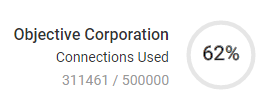
-
Select in the top right-hand corner of the screen, then .
The connection usage indicator is displayed in the right-hand corner of the screen as shown in the example.