Viewing thumbnails
Note: This feature is not available on the Objective Connect mobile app.
View your PDF files, images and Microsoft Office documents as thumbnails within an Objective Connect workspace.
Thumbnails are created for the following document types:
- documents files including pdf, odt, csv, txt, tif, tiff
- Microsoft Office files including doc, docx, xls, xlsx, ppt and pptx
- image files including jpg, jpeg, gif, png, svg, bmp
How to view workspaces as thumbnails
- In Objective Connect, go to .
- Select in the Workspaces section to display a grid view of your workspaces.
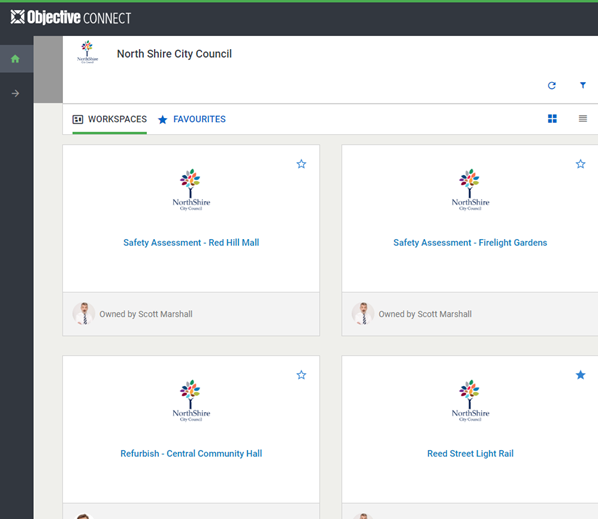
How to view documents as thumbnails
- In Objective Connect, go to a workspace whose documents you’d like to view.
- Select in the Documents section of the workspace to display a grid view, i.e., thumbnail images of all the items in your selected workspace.