Refreshing Objective Connect
When Objective Connect releases new features or updates, you will be prompted to update.
When there is an update, you can see a prompt similar to:
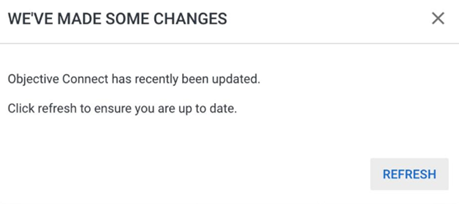
When prompted to, it is strongly recommended to refresh your web browser to get access to the new features and updates; and to avoid any errors you might encounter when using an outdated version.
Important: On the web browser, if you get the Refresh dialog box when you are in the process of updating something (such as adding annotations or renaming a document), do not select . Close the Refresh dialog box, complete your work and then refresh your web browser by either pressing F5 on your keyboard or by selecting Refresh from your web browser window. If you refresh without saving your in-progress work, you will lose your changes.
When you open the mobile app, unlock screen or switch to online from offline mode, you might be prompted with a message similar to:
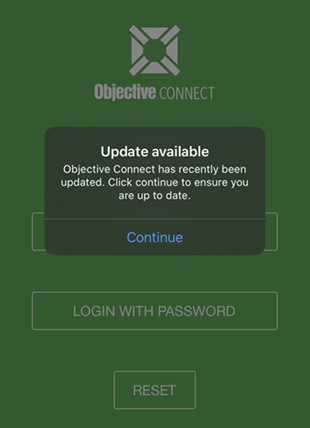
Select to get access to the application along with new features and updates; and to avoid any errors you might encounter when using an outdated version.