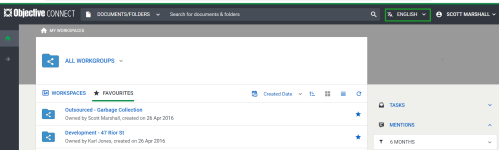Selecting or changing display language
You can select or change the display language of all the user interface elements (except workspace or workgroup names), email notifications and notification banners. You can do that any time by using the Language icon ( ![]() ) and selecting your preferred language.
) and selecting your preferred language.
Note:
- Currently, you can switch the display language only between English and Māori.
- If you are a workspace owner or participant, language icon is not available on the preview page of a document.
- If you are an enterprise or workgroup admin, in addition to the preview page of a document, language icon is not available on My Enterprise, workgroup and member pages.