Getting started
Objective Connect creates a secure, private workspace so that you can work with anyone, even when they are outside your firewall. Objective Connect is the secure and efficient way to work with partners on projects, manage your outsourced service providers or collaborate with any external party.
Once you are logged into Objective Connect you will see your My workspaces page where you can:
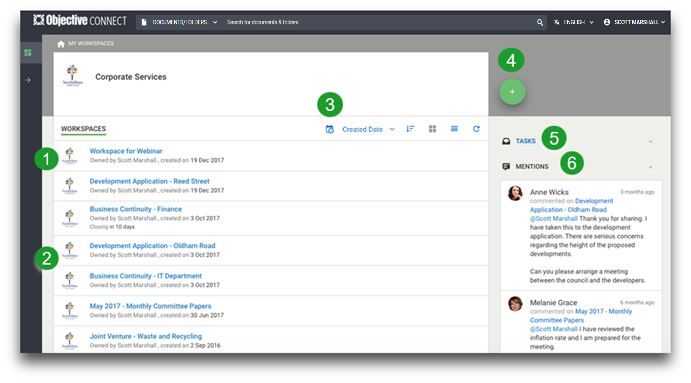
-
View all the secure workspaces you have created or been invited to.
-
Select the workspace name to view the contents of that workspace.
-
Select the Sort By button to filter and search the workspaces that you have been invited to.
-
Select the Action button
 to create a new workspace.
to create a new workspace. -
All of the tasks where you have been mentioned, across all workspaces, will be listed under the tasks menu.
-
All of the conversations where you have been mentioned, across all workspaces, will be listed under the comments menu.